DSLR Audio Sennheiser G4 vs Portacapture X8 - 'ditch the manual' unboxing and sound test
Setting up new audio equipment can feel like stepping into uncharted territory. Manuals? Sure, they’re helpful, but diving straight in and figuring things out on the fly is often the best way to learn. That was my approach when testing the Porta Capture 8 alongside a Panasonic Lumix S5 II and other audio devices. Here’s how it went - mistakes, discoveries, and all.
00:01 Introduction
02:00 Unboxing
03:30 Features and Capabilities
10:31 Recording Settings and Formats
12:58 Accessories Kit
13:55 Sound test
14:45 Setting it up
17:23 Recording Test Results and Playback Review
The Setup Begins
Unboxing the Porta Capture 8, I admit, I was a bit intimidated. Reading the manual? Maybe later. First, I attached it to the camera’s shoe mount. It added some weight, but nothing unmanageable. Next came the cables. Two were included - one black and one grey. After a quick decision, I chose the black one. Connecting the “line out” port on the Porta Capture to the “line in” on the camera seemed logical, with monitoring done via my OLLO X1 headphones.
Initially, I struggled to get audio from the Porta Capture into the camera. The camera recognized it as an external mic, but no sound came through. The fix? Start recording. Simple, but it had me scratching my head for a moment.
Testing the Sound
Once the audio started flowing, I conducted some basic tests. Close miking worked beautifully, capturing clear and focused sound. Moving further away required a volume adjustment, but it still delivered decent results. Switching between direct audio from the Porta Capture and the camera revealed noticeable differences in quality. The Porta Capture’s recording was richer and less affected by room reverb compared to the built-in mic on the Lumix S5 II.
Comparing Devices
For comparison, I also tested a Sennheiser G4 wireless lavalier mic, that offered its own advantages, particularly for mobility and consistency in sound. However, the Porta Capture’s audio quality stood out in terms of depth and clarity, especially when comparing the analog-to-digital conversion processes between the devices.
Challenges and Discoveries
One challenge was battery life. The Porta Capture drained four batteries in just 45 minutes. It’s a power-hungry device, so having spare batteries is a must. I also didn’t explore the timecode syncing feature with DSLR cameras due to my “manual-free” approach. While syncing audio in post-production worked fine, mastering timecode syncing would likely save time in the future.
The Final Verdict
After this hands-on session, I’m convinced the Porta Capture 8 is a versatile and user-friendly device. Its sound quality shines, especially when paired with the right equipment and settings. Whether you’re recording directly into the camera or using it as a standalone recorder, it’s a solid tool for content creators.
What’s Next?
This experiment was just the beginning. There’s plenty more to learn and refine, but it’s clear you don’t need to be an expert to get started. With a bit of patience (and perhaps a glance at the manual), you can achieve professional-quality audio on the fly.
Until next time, happy recording!