XPS individual calibration file: Open data, unlimited flexibility
Each pair of X1 headphones comes with its own XPS individual calibration file, ensuring unmatched accuracy.
The best part? The calibration file is open data, meaning it’s not locked to the plugin. You can integrate it into any DSP-enabled signal chain of your choice; examples include RME TotalMix or Neumann MA 1 Mission Control.
How to use the XPS calibration file without the plugin
Want to use your calibration file with third-party EQ plugins or DSP-enabled interfaces? Here’s a quick guide:
- Open the XPS file in a text editor.
- Copy the calibration values (frequency, gain, and Q factor) to your chosen EQ plugin or DSP interface.
- Round off values if necessary. For example:
- If the XPS file specifies 227Hz, and your plugin supports only 220Hz or 230Hz, round it to 230Hz.
- Apply the same approach for gain and Q factor adjustments.
- Once you've entered all the calibration parameters for your headphones' output, you're set!
From this point, you won’t need to run the plugin (USC II) in your DAW or standalone app. Your headphones will be calibrated across all playback sources, including Spotify, YouTube, and any other audio output through the DSP-enabled interface.
Tip: If you’re unsure how to configure EQ on your DSP-enabled interface, consult the manufacturer’s support resources or look up tutorials on YouTube.
Ready to try the X1?
Preorders for the first batches are now available - grab your pair on our webstore.🔥