Mixing on the Go: How to Optimise Your Workflow While Traveling
As a mixing engineer, there will inevitably come a time when you find yourself outside the familiar confines of your studio, yet with a track that demands your attention and finesse. In this blog, I’ll delve into the essentials of mixing on the go, ensuring that your mobile efforts seamlessly transition into studio-quality sound upon your return.
High-Quality Reference Tracks
High-quality reference tracks are crucial tools for remote mixing, acting as reliable guides for making essential decisions from sonic choices to critical balance issues. These tracks should be ones you're familiar with and enjoy, distinct from client-supplied examples. Including a diverse range of genres in your reference collection equips you to handle various mixing situations, as each genre has its unique mixing style. This diversity allows for swift and effective adaptation to different scenarios.
Knowing your reference tracks intimately is vital. Understand how they sound on various playback systems, including studio monitors, headphones, and car stereos, to gauge how your mix compares. However, it’s important to not lose the vision that you as a mix engineer and your client as an artist has for a track, utilising references should be done for specific purposes e.g is my low end too muddy, is my kick balanced against my snare. Dedicate time to critically analysing these tracks, focusing on aspects like panning, dynamics, and frequency spectrum. This analytical approach is key to making informed decisions in your mixes by being able to compare and contrast mixes you consider optimal.
For referencing I specifically use ADPTR MetricAB as it offers playback, spectrum, correlation, stereo imaging, dynamics and loudness modes all useful for various purposes. Any A/B style plugin that allows for the uploading of reference tracks and seamless listening against your own mix will do.

Portable Precision: Equipment Essentials - Studio headphones
When mixing on the go, balancing the portability and quality of your equipment is essential. Choose over-ear headphones with a flat frequency response for accurate sound reproduction and isolation from external noise, ensuring a true representation of your mix. Being prepared for the kind of mixes you do (stereo or immersive) will further inform gear selections. For example, I utilise to Ollo S4Xs and S5Xs for different projects when travelling. S4X for stereo and S5X for immersive.

Utilising measurement charts for headphones can also inform your process as you’ll know where you may need to compensate for certain dips and rises in a headphones frequency. This ties in to the importance of referencing tracks, with familiar referencing tracks regardless of frequency drop offs you’ll be able to re-adjust your ear quicker to mixing without a full monitor setup.

Your travel kit should include a compact, durable audio interface offering low latency and high-quality preamps. Look for interfaces with at least two inputs/outputs, phantom power, and bus-powered capability to ensure ease of use and flexibility. In my travel setup I utilise the Apollo Solo, Thunderbolt 3. It’s been an incredible reliable piece of hardware with a great pairing of plugin options. UAD hardware and interfaces can easily become an expensive item. When first starting out I utilised a Focusrite Scarlett 2i2 for many years and completed 3 EPs with that before having the budget to upgrade.
Adding a portable MIDI controller can also greatly increase your efficiency. Opt for one with assignable knobs, faders, and pads, giving you tactile control over your DAW and enabling quick, precise adjustments to your mix. I utilise the Akai MPK Mini MK3 in my travel rig, it’s a good mix of pads for beat creation and keys for VST playing. Having a MIDI controller pertains more to producing on the road but there have been times where I’ve done additional production along with the mix and a MIDI controller infinitely speeds things up.
Lastly, I recommend having your gear protected in firm but lightweight cases, depending on where you are it may be hard to get replacements quick if items are damaged or lost. Have tracking tags in gear bags and having firm padded travel packs just add a level of security to your valuable travel rig, especially if checking luggage with gear inside.
Streamlining Creativity: Efficient DAW Templates
Well-crafted DAW templates are crucial for efficiency and quality. Organize your tracks intuitively, grouping similar instruments or elements such as drums, bass, and vocals together. This approach streamlines the mixing process and makes it more manageable.
Preconfigure busses for different instrument groups with key effects like reverb and compression. This preparation saves valuable time by eliminating the need to set up these elements from scratch for every session.

Leverage macros or keyboard shortcuts for repetitive tasks to significantly expedite your workflow, freeing up more time for creative endeavors. In Logic, creating a new summing track is shift+cmd+D and in Ableton it’s cmd+G. Another useful one is trim, cmd+T in Logic and cmd+E in Ableton. Simple shortcuts like these infiinitely increase editing and mixing efficiency.
It's also important to maintain various templates for different project types. A template that works well for electronic music might not be suitable for acoustic or live recording sessions. Tailor your templates to fit the specific requirements of each project type.

This is a generic template that I utilise for new session types
As your mixing techniques evolve, your templates should too. Regularly refine and update them to ensure they stay in line with your current workflow and mixing needs. This ongoing process of adaptation and improvement is key to maintaining efficiency and effectiveness in your on-the-go mixing endeavors.
n summary, mixing on the go involves a blend of familiar, high-quality reference tracks, portable yet professional equipment, and DAW templates that are both efficient and adaptable. By equipping yourself with these essentials, with all this you’re poised to deliver studio-quality sound, no matter where your travels take you.
AUTHOR: Daniel Nesci
Instagram profile: Daniel Nesci (@djnesci) • Instagram photos and videos